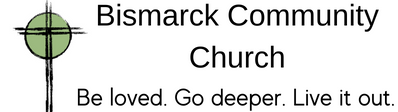Sign In
MyBCC is our online home. In my BCC you can view a directory of other members, search groups, update your information, upload pictures, make plans with your personalized church calendar and way more!
Still Confused? Check out the FAQ below.
GENERAL
Q: What is MyBCC?
A: MyBCC is a holistic app designed to help church members, guests, staff, and
volunteers to improve connectivity within our congregation. It will serve as a hub for
communication, news, and online giving and everyone is encouraged to take
advantage of its benefits.
Q: Why should I use MyBCC? How does it benefit me?
A: MyBCC provides a number of benefits and uses for everyone connected to
Bismarck Community Church. Some of the helpful things it does include…
•View your giving history and print year-end statements from your computer
•Give online
•Search for and find K-Groups
•Get important news updates
•Find events using our churchwide calendar
•Watch and listen to sermons from your phone
•Securely check-in children to Kids Church
•Read Pastor Jared’s blog posts
•Find volunteer and ministry opportunities
•Use the secure directory to contact other church members
Q: Is MyBCC like Facebook or another form of social media?
A: Nope. There are a lot of ways that MyBCC will help keep you connected to what’s
going on at BCC, but you cannot post or broadcast information the same way you
would in Facebook.
Q: Who can use MyBCC?
A: Anyone can download our church app from the iTunes app store to access
community news, watch sermons, and give online. But to use the directory portion of
MyBCC, only members and long time attendees will be given user credentials.
Q: Can I add family members to the church directory?
A: Only a church staff member can add users to the directory. To add a child or
spouse, please contact kris@bismarckcc.org and he will set them up right away!
Q: Can I edit my own personal profile information?
A: Yes! It’s easy. Once you login to your account, look for ‘edit my information’ on the
right hand corner of your personal profile. Here you can change your e-mail address,
phone number, and more.
SECURITY/PRIVACY
Q: I really don’t like the idea of putting my personal information in an online
church directory. How secure is MyBCC?
A: Your security is very important to us! The information we put on MyBCC is secure
and well protected. Our online directory is powered by Church Community Builder
(CCB) and their software program has been vetted by a number of public and private
organizations that have validated the security of their system. If you would like to
read more about their security procedures, please write kris@bismarckcc.org and he
will provide you with a more comprehensive overview of their security features.
Q: I’m a private person, and I’m nervous about putting certain information in
the church directory.
A: There is an important difference between what you put into the directory and
what you choose to share with others. For the sake of the church administration and
pastoral staff, it is helpful for you to include as much information as possible.
Maintaining some basic contact and demographic information just helps us serve
you better.
Q: Can you explain the privacy settings in the online directory?
A: Sure! You have four basic privacy settings which “dial” up or down who can see
Specific pieces of your personal information. For every piece of information, you can
enter….
•Everybody: This is the highest level for viewing. If someone has a username and
password, they can see the information in this field.
•Friends & My Group Members: Fields with this setting can be viewed by members
of “Members Interact” type groups you are involved in as well as other people with a
login who are on your friends list. Appropriate church leadership can view this as
well.
•Friends Only: Fields with this setting can only be viewed by people with a login who
are on your My Friends list. Appropriate church leadership can view the information
as well.
•Church Leadership Only: This is the most restrictive level for viewing. Fields
with this setting can only be viewed by appropriate church leadership (people
who have been given additional administrative privileges for the system.)
HELP
Q: Where can I go if I need help getting logged in or using the directory?
A: We have developed a number of guides to help accomplish some of the more
basic functions in MyBCC.
When you click on MyBCC from BismarckCC.org, you will be directed to a login page
that will have a “Getting Started” document you can download.
If you are having troubles logging into the system, please contact the church office at
701-223-3304.
Once you are in the system, CCB offers an extensive collection of help videos as well
as a “Help” library.
If you still have unanswered questions, please don’t hesitate to contact
kris@bismarckcc.org.
Kids Under Age 13
Q: Who can see children’s names and ages?
A: Users cannot see information on children if they are under the age of 13, unless
they are BCC approved child-care workers.
Q: If an individual wants his/her child under the age of 13 to be displayed,
can it be?
A: Nope.
Q: At what age can a child request a login?
A: Children may request a login at age 13.
FINANCIAL
Q: Who can see my giving?
A: The ONLY people with access to your giving history are you and the Consistory
members in charge of counting and entering giving, and making financial reports.
EMAIL/COMMUNICATION
Q: Can a user send an email to the entire church?
A: No.
Q: Can a user email everyone in a group in which they are a member?
A: It depends upon how the group leader has chosen to restrict the group email
settings.
Q: What is the appropriate use of MyBCC?
A: MyBCC is intended for ministry purposes within Bismarck Community Church.
Other information that you might wish to share, including “chain” emails, jokes,
pictures, political discussions, and other personal communication should not be
circulated using MyBCC. The personal information of others is not to be traded,
sold, or given to any other third party. In addition, your profile photo should be
appropriate for viewing by other church members.
Q: Why can’t I see a person’s email address?
A: To help ensure privacy, the email address is hidden on the individual’s profile to
most users. You are still able to send them a message which will go directly to their
in-box and can be replied to like any other email.
Q: My spouse and I have the same email address, can we share our account?
A: Individuals can share the same email address, but each individual should use his
or her unique login credentials for MyBCC. This ensures that each person has access
To the correct groups, communications, and calendars. The first user who signs up
with the email address will be given that email address as their user name. The
second user who signs up with the same email address will be prompted to create
a new user name.
CALENDARS
Q: What types of calendars are in MyBCC?
A: There are four types of calendars in MyBCC:
1. Your personal calendar (“My Calendar”) shows specific events or meetings you are
scheduled to attend.
2. Your family calendars is a compilation of all your family’s events. Only the primary
contact and spouse can see these events.
3. The church-wide calendar shows events happening in the life of the church
4. The public calendar shows event that are open to the general public.